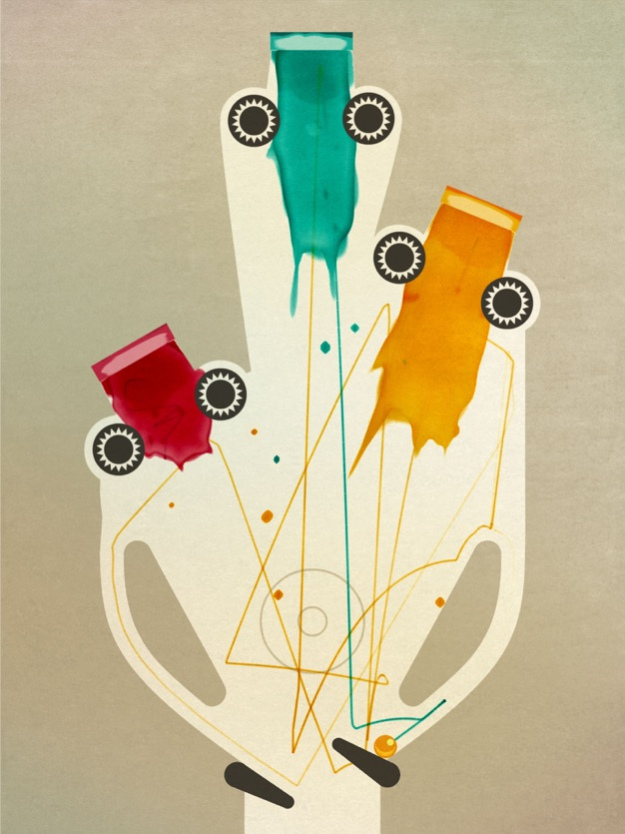INKS. 1.5.6
Continue to app
Paid Version
Publisher Description
** App Store Best of 2016 **
** Apple Design Award Winner 2016 **
From the makers of BAFTA-winning Lumino City comes INKS.
INKS updates pinball for a new generation. It combines the joy of pinball with skilful tactical challenges, and allows you to create wondrous works of art as the ball smashes around the canvas.
Blocks of colour burst like beautiful fireworks across the surface, building up in vivid layers and recording a visual history of your game as you perfect your score.
FEATURES:
- Beautiful and elegant design
- Over 100 unique tables to play
- Perfectly balanced gameplay
- Each canvas tells the story of your game
- Share your favourite levels and high scores
If you're enjoying INKS and want to extend the experience further you can also buy Powerups - slow-mo 'Precision' aim, and the 'Stopper' to prevent you from losing the first precious Gold Ball.
“Amazing looking... vibrant, full of life. Are we excited about this.” Pocket Gamer
Inspired by artists like Miro, Matisse, Jackson Pollock and Bridget Riley, each table becomes a unique work of art, sculpted by the player as they fire an ink covered ball around the canvas.
With State of Play’s creative flare and skill at crafting beautifully elegant gameplay, INKS offers something new: art and gameplay as one, for everyone.
Dec 17, 2018
Version 1.5.6
Graphical effects are working correctly across all the latest devices in this update.
About INKS.
INKS. is a paid app for iOS published in the Action list of apps, part of Games & Entertainment.
The company that develops INKS. is State of Play Games. The latest version released by its developer is 1.5.6.
To install INKS. on your iOS device, just click the green Continue To App button above to start the installation process. The app is listed on our website since 2018-12-17 and was downloaded 1 times. We have already checked if the download link is safe, however for your own protection we recommend that you scan the downloaded app with your antivirus. Your antivirus may detect the INKS. as malware if the download link is broken.
How to install INKS. on your iOS device:
- Click on the Continue To App button on our website. This will redirect you to the App Store.
- Once the INKS. is shown in the iTunes listing of your iOS device, you can start its download and installation. Tap on the GET button to the right of the app to start downloading it.
- If you are not logged-in the iOS appstore app, you'll be prompted for your your Apple ID and/or password.
- After INKS. is downloaded, you'll see an INSTALL button to the right. Tap on it to start the actual installation of the iOS app.
- Once installation is finished you can tap on the OPEN button to start it. Its icon will also be added to your device home screen.